Free Online Portable Clipboard, No Login, No Hassle! Take notes on the go.
Padzee is a free, no login, online clipboard that enables you to take notes on the go! It has a simple and straightforward interface, and is super easy to navigate through.
Below are the significant features of Padzee and how to use them.
Go to www.padzee.com and follow the steps below.
To get started, give your note a name and save.
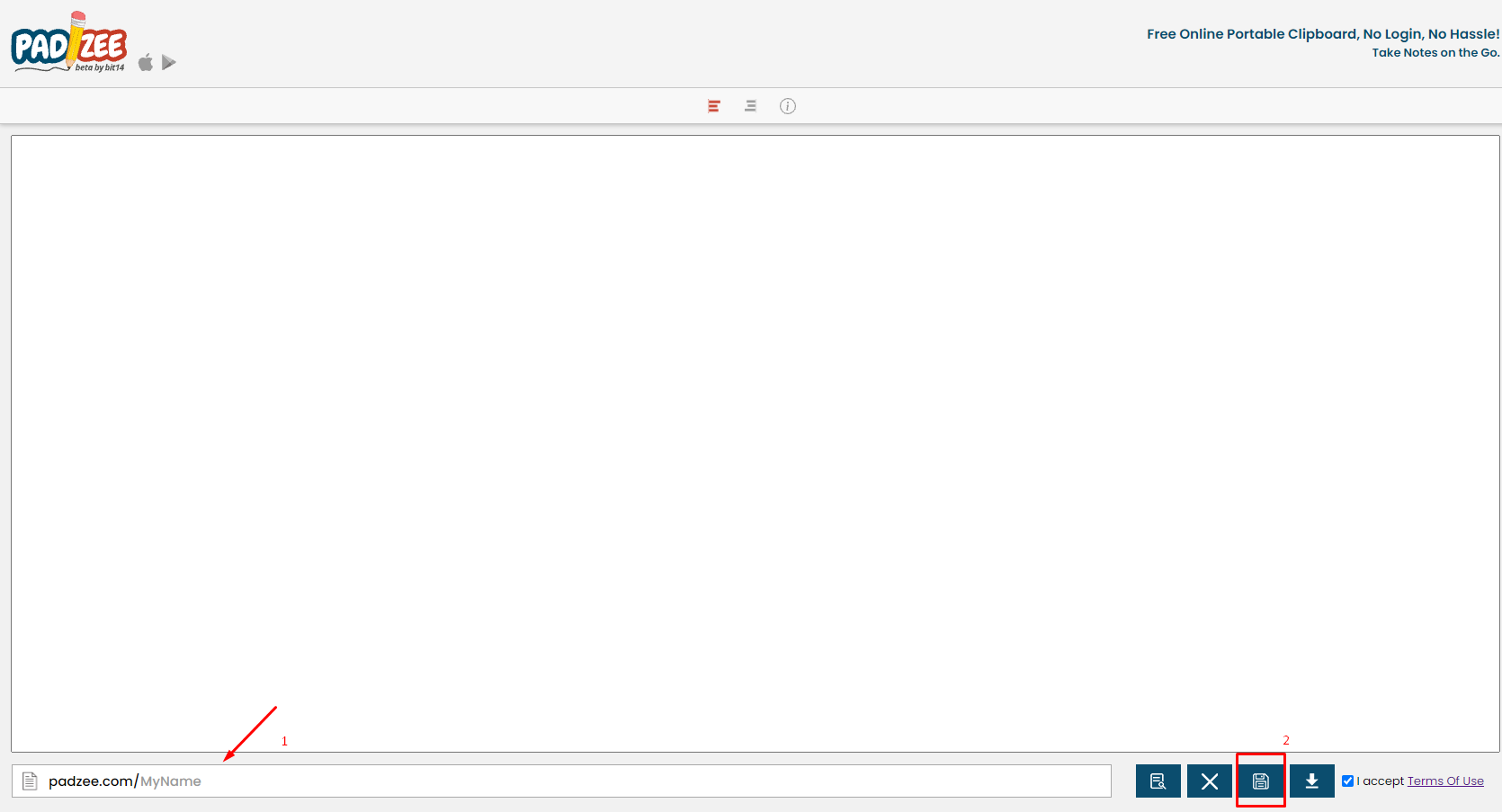
Write down all the essential things you want to access or share later. Be it notes of your main subject, a grocery list or a to-do list, or some important things about the meetings. Write and save.
You can save notes in multiple languages on Padzee.
Select the preferred writing style, RTL (right to the left) or LTR (left to right) from the toolbar on the top.
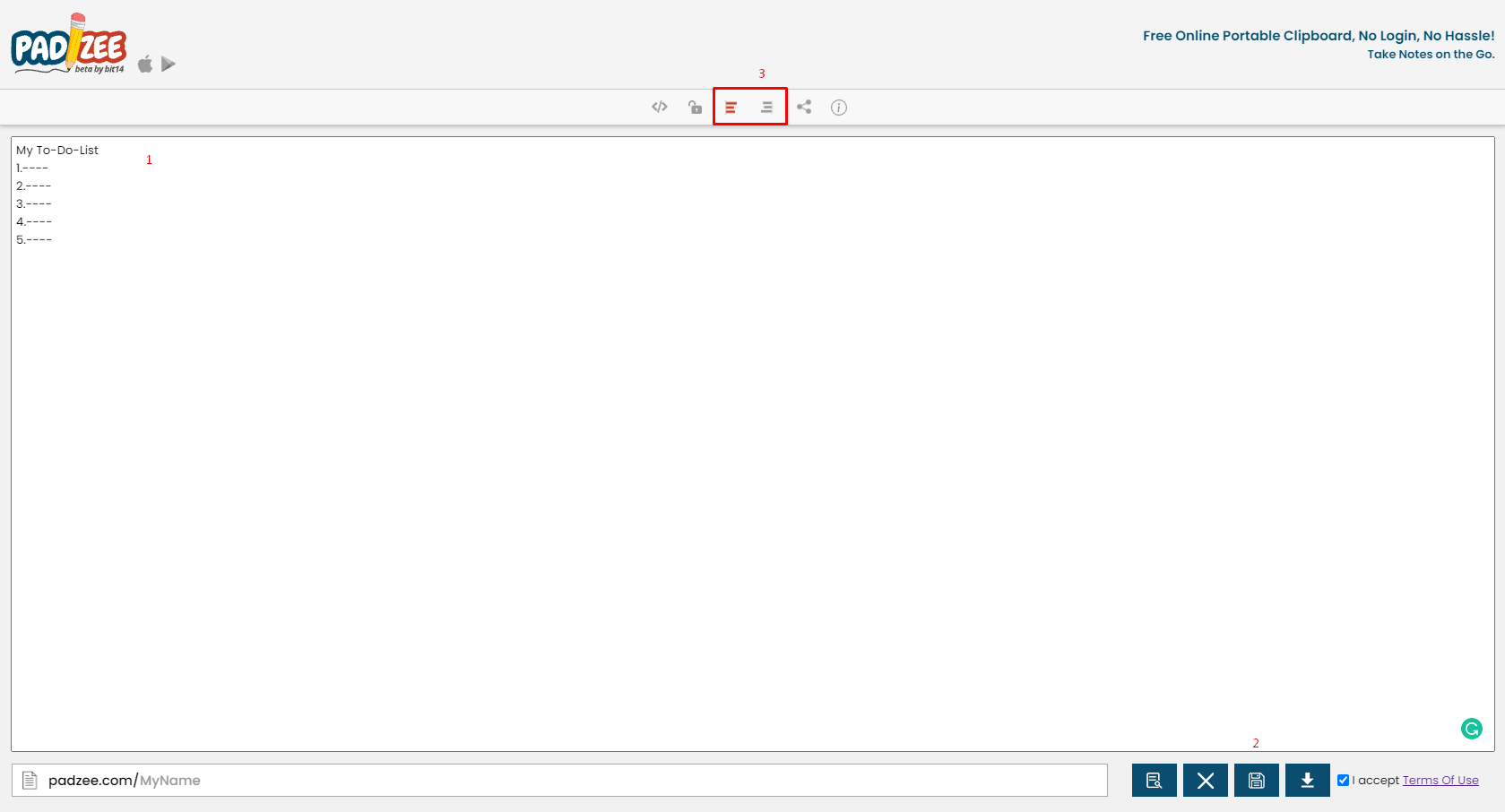
Click the share icon from the top toolbar, select Copy URL, and paste to share it with whoever you want.
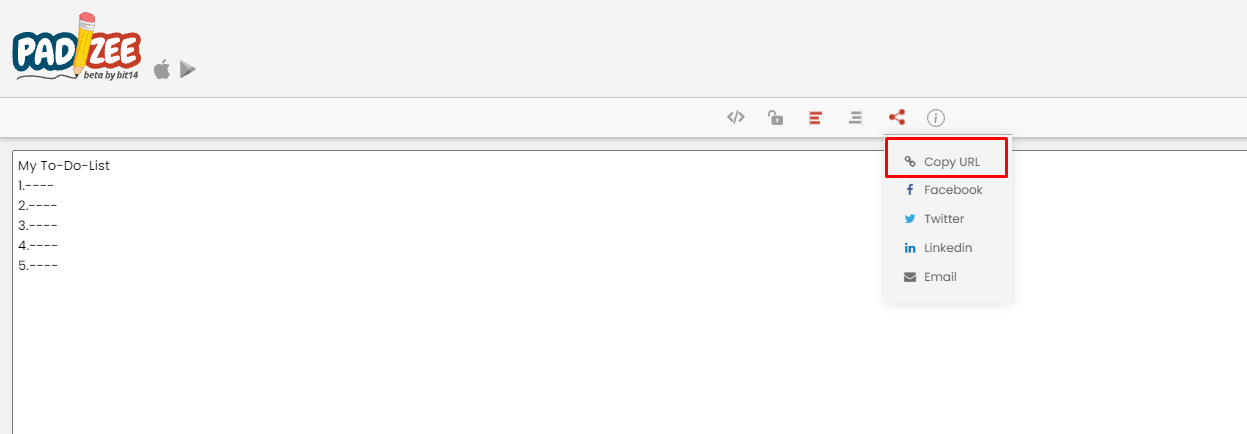
You can make your notes accessible for peers and others on social forums like Facebook, Twitter, and Linkedin, or share the link via email. If you are using Padzee on your phone, you can even share the notes via WhatsApp.
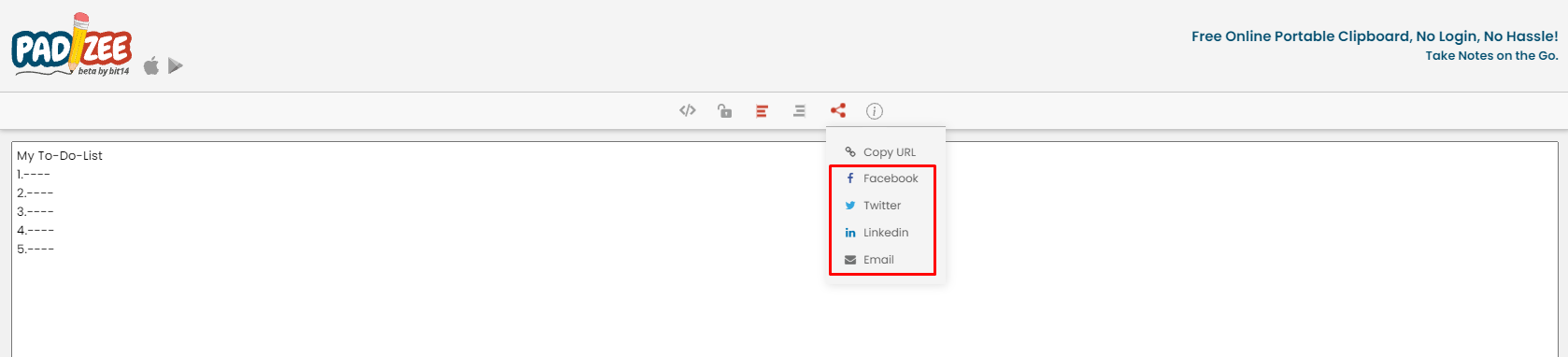
Set an author's password with the lock icon from the toolbar to make the note readable only. Set the viewer's password to make the note private.
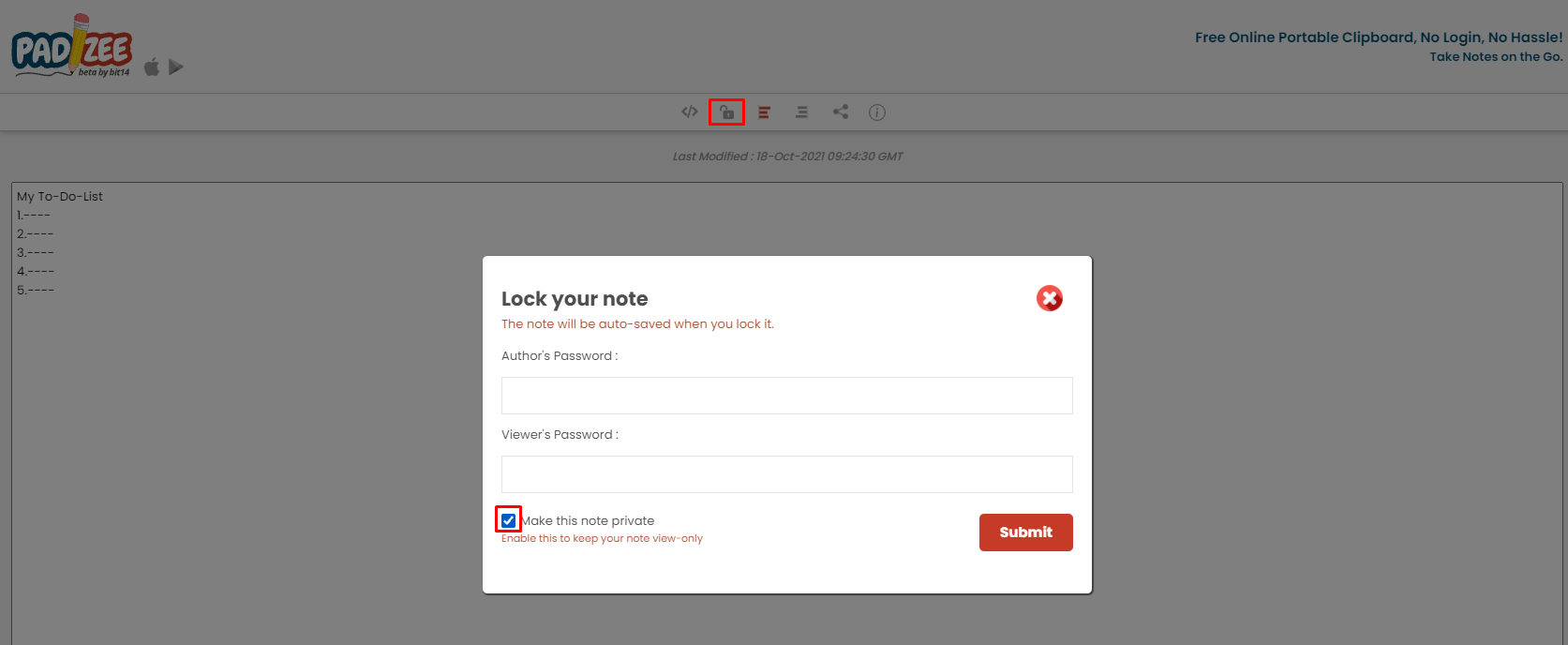
No internet? Don’t worry! Padzee has got you covered. Save and download the notes by clicking the download button on the bottom right of the screen to make your notes accessible offline.
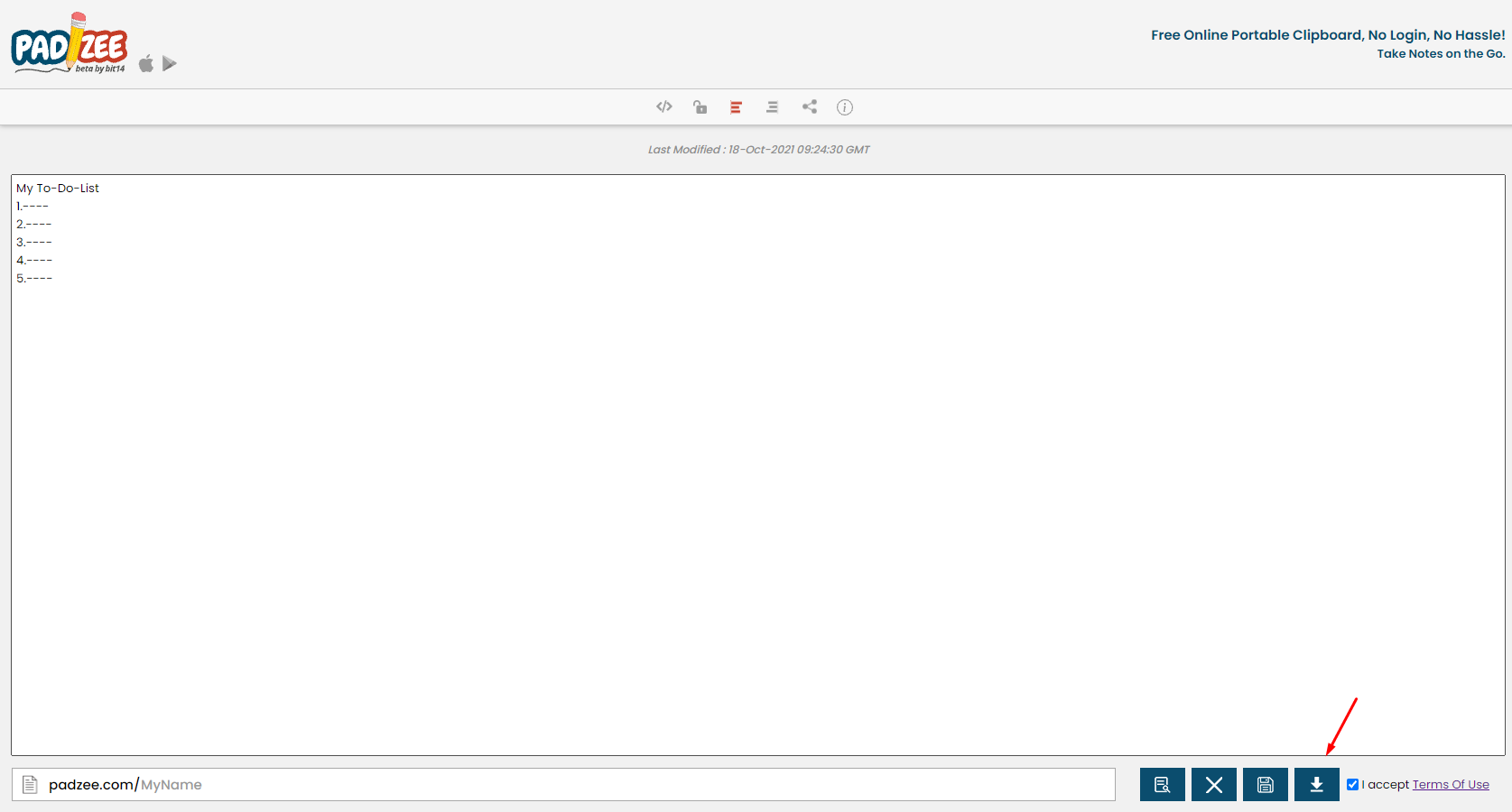
If you want to embed notes directly on a website, you can do it with padzee. Click on the get widget icon from the toolbar on the top, copy the code, and paste it on your website code where you want to embed them.
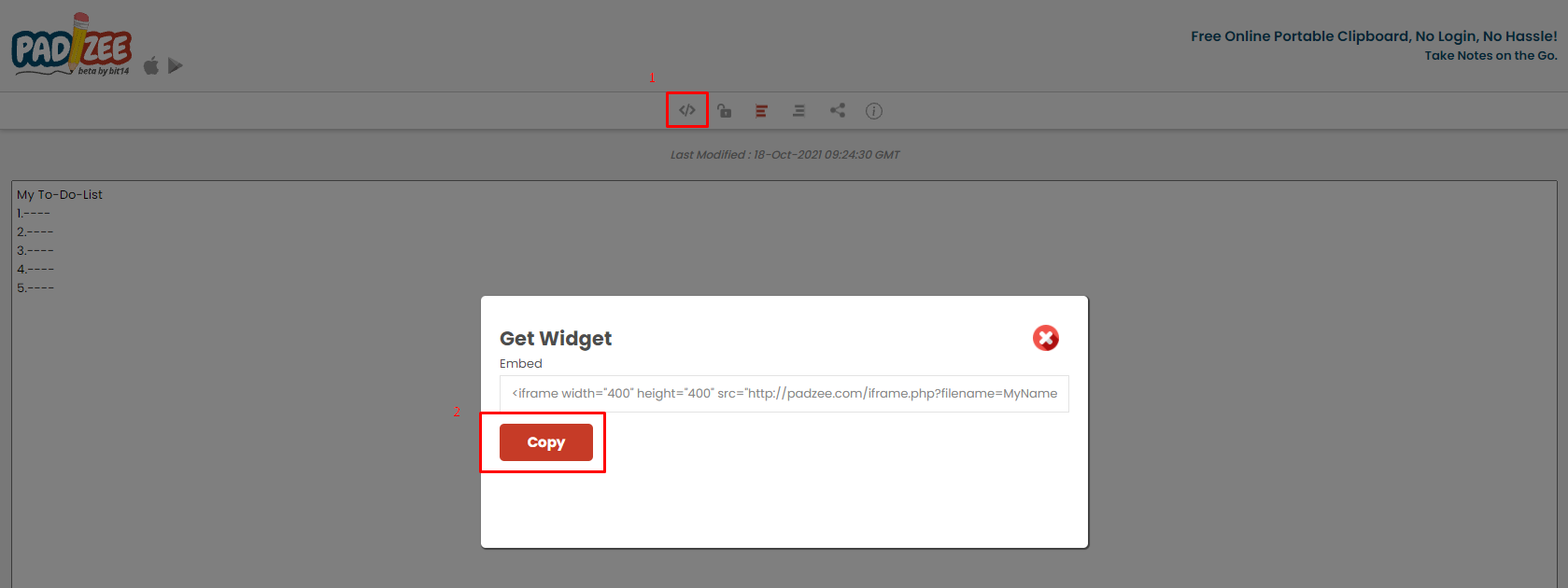
That’s it! We hope this article was helpful. If you have any more questions, check the Frequently Asked Questions or Contact Us